Last Thursday fellow blogger, Erika, shared some Before & After photos, and dared us all to post our own Before & After. My friends, Tracey and Susan, both posted great B&As! Loved them both. So, I thought I'd join the crowd. Though I can't imagine anyone comes looking at my photos and wonders how I created a great edit, but I'm going to pretend that they do! ;)
Here is my image SOOC. I knew as soon as I looked at it in camera that I would likely convert to black and white. Just too much color and distraction going on in this photo for me. I don't know that I could have created a color edit I would ever like.
I opened the imagine as a RAW file (though shot as a JPEG) and made the following changes:
temperature -6
tint -4
Exposure +35
brightness +20
clarity +15
saturation -10
I decided to try this Clickin Moms tutorial for converting to b&w. I love all of Melissa's work and especially love her black and white conversions, so when I saw her Clickin Moms tutorial I just had to give it a whirl!
I applied a gradient map, and then adjusted the levels to my liking. I flattened the image, sharpened and then resized for the blog. That's it! Voila! Pretty easy. And I really like the edit. I usually use Florabella's Vintage Chocolate black & white action. I really like the warmth it adds to a black & white image. But perhaps I've found a new way of converting to black & white.
I'd love to see your Before & Afters! :)
(As you can see in the color photo, we were deciding on a new paint color for the family room and kitchen. That olive green was nice eight years ago when I chose it, but it was time for something a bit brighter for our gloomy Pacific Northwest weather. I'll get around to posting photos of the new color one of these days.)
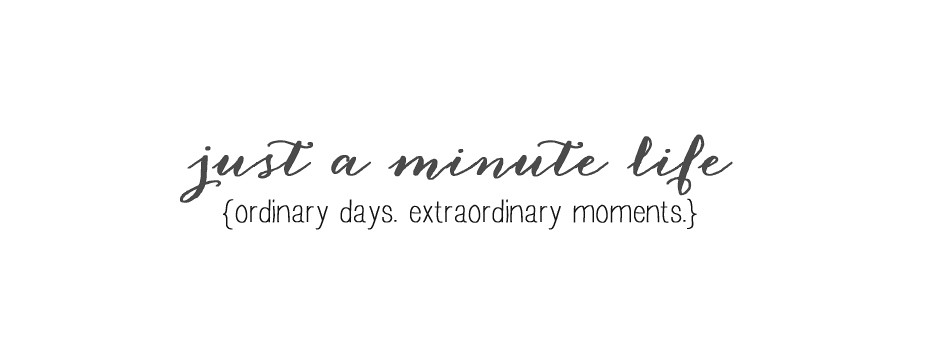


7 comments:
Love it!!!! Love this black and white and how his face just seems to pop off the photo. I'm going to do one of these b&a's too when I have the time!
Yay! B&W conversions might be my favorite.
I agree with Stacey - his face really pops in the b/w conversion. Love it! I'm going to have to find that tutorial and give it a whirl - I'm always looking for options. Way to be brave today and post a B&A!
That's a great edit! B&W was definitely the way to go.
But hold up a sec. You opened a jpeg as raw? How does that work?
cutest picture. i love both! i have a hard time getting such nice black and whites when i convert in photoshop. maybe that's where learning that white balance will come in handy.
thanks for the 411 on the clickin' moms tutorial. maybe that will help me!!
what a great photo! I like it in bw too. Love the little bokeh circles through the window!
so cool to see this peek into your process. love that photo of max in black and white and colour. i'm always partial to colour though. ;)
Post a Comment